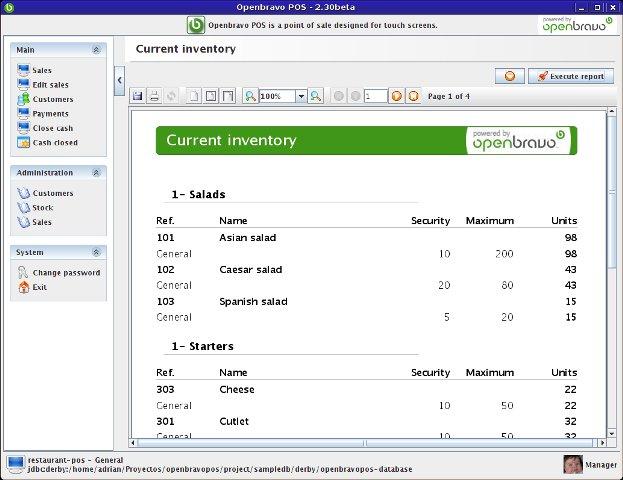Openbravo POS 2.30.2
Free Version
Publisher Description
Openbravo POS is a point of sale application designed for touch screens, supports ticket printers, customer displays and barcode scanners.
Features:
- Enjoy the same POS functionality from any device with a modern responsive user interface that dynamically adapts to the device screen.
- Gain freedom to select the mobile devices of your choice.
- Deliver a superior customer experience
- Identify your customers and integrate loyalty programs at POS.
- Deliver a highly personalized shopping experience with recommended products, services and promotions and a powerful search based on product attributes.
- Integrate RFID for a faster and more convenient check-out experience.
- Easily set up what level of inventory visibility will be provided at each store and for each product.
- Inform about available units across locations at POS.
- Achieve lower training costs
- A highly intuitive and productive user interface that helps reduce training costs and offers a consistently high level of customer service in the case of new employees or temporary employees hired during seasonal or peak times.
Includes a POS Training Mode that increases productivity of store associates and lowers onboarding times, so allowing you to train new employees in minutes.
About Openbravo POS
Openbravo POS is a free software published in the Other list of programs, part of Business.
This program is available in English. It was last updated on 05 March, 2024. Openbravo POS is compatible with the following operating systems: Linux.
The company that develops Openbravo POS is www.openbravo.com/product/pos/. The latest version released by its developer is 2.30.2. This version was rated by 34 users of our site and has an average rating of 3.6.
The download we have available for Openbravo POS has a file size of . Just click the green Download button above to start the downloading process. The program is listed on our website since 2010-11-03 and was downloaded 7,095 times. We have already checked if the download link is safe, however for your own protection we recommend that you scan the downloaded software with your antivirus. Your antivirus may detect the Openbravo POS as malware if the download link is broken.
How to install Openbravo POS on your Windows device:
- Click on the Download button on our website. This will start the download from the website of the developer.
- Once the Openbravo POS is downloaded click on it to start the setup process (assuming you are on a desktop computer).
- When the installation is finished you should be able to see and run the program.